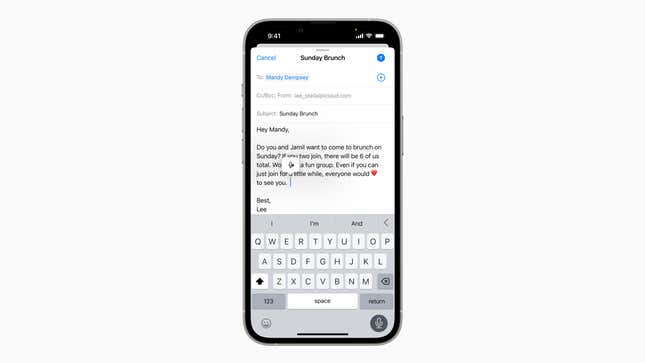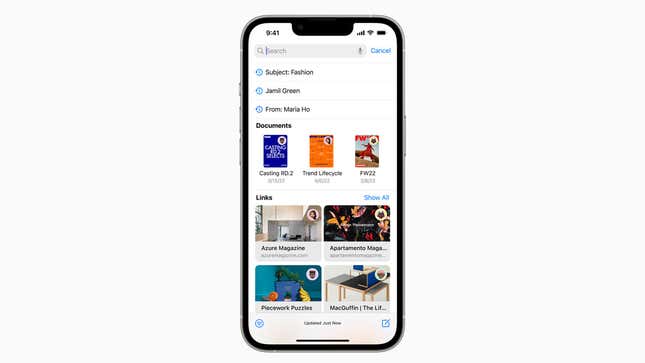They say imitation is the sincerest form of flattery. But when it comes to Apple’s iOS and Google’s Android offering the same features, it’s a tale of two platforms attempting to keep up with one another. While Apple and Google may have similar abilities within their respective operating systems, there’s always a bit of a difference between the two—enough that you might be asking yourself if the phone you have in your hand is truly the one you want to wield.
Apple debuted iOS 16 this week at its developer conference. It’s coming with a wealth of new features, like a new Lock screen and widgets. I couldn’t help but see similarities between what Apple was showing during its keynote and what I’ve been using on Android. Let’s look at some of the so-called “copycat” features in iOS 16 and why Apple might have figured them out a little better than Android.